I was having trouble in layouts. I have ExpandableListView & ListView . when I view that fragment ExpandableListView will overlap above ListView(images)
I Wanted ExpandableListView should appear after ListView.
ScreenShot:
<?xml version="1.0" encoding="utf-8"?>
<FrameLayout xmlns:android="http://schemas.android.com/apk/res/android"
xmlns:tools="http://schemas.android.com/tools"
xmlns:card_view="http://schemas.android.com/apk/res-auto"
android:layout_width="fill_parent"
android:layout_height="fill_parent"
android:orientation="vertical">
<android.support.v7.widget.CardView
android:layout_width="fill_parent"
android:layout_height="fill_parent">
<ListView
android:minWidth="25px"
android:minHeight="25px"
android:layout_width="fill_parent"
android:layout_height="wrap_content"
android:id="@+id/climages" />
<ExpandableListView
android:id="@+id/catExpandableListview"
android:minWidth="25px"
android:minHeight="25px"
android:groupIndicator="@android:color/transparent"
android:layout_width="fill_parent"
android:indicatorRight="45sp"
android:layout_height="wrap_content" />
<ProgressBar
android:layout_width="wrap_content"
android:layout_height="wrap_content"
android:id="@+id/homeProgress"
android:layout_gravity="center" />
</android.support.v7.widget.CardView>
</FrameLayout>
Edited: Changed RelativeLayout to FrameLayout