edit/update:
Xcode 11 • Swift 5.2 or later
Follow up on this question and Swift 5 syntax can be found on this post
Original answer
Swift 1.x
Following up Istvan answer, you need to post a notification when the deleteBackward is pressed:
class DigitField: UITextField {
override func deleteBackward() {
super.deleteBackward()
NSNotificationCenter.defaultCenter().postNotificationName("deletePressed", object: nil)
}
}
Then inside viewDidLoad() you add an observer as follow:
NSNotificationCenter.defaultCenter().addObserver(self, selector: "goPrevious", name: "deletePressed", object: nil)
and your method:
func goPrevious() {
if secondDigit.isFirstResponder() {
secondDigit.enabled = false
firstDigit.enabled = true
firstDigit.becomeFirstResponder()
} else if thirdDigit.isFirstResponder() {
thirdDigit.enabled = false
secondDigit.enabled = true
secondDigit.becomeFirstResponder()
} else if fourthDigit.isFirstResponder() {
fourthDigit.enabled = false
thirdDigit.enabled = true
thirdDigit.becomeFirstResponder()
}
}
Select your text field and connect it to your DigitField

You need to connect each text field to an IBAction (using sent events editing changed)
The view controller code should look like this:
import UIKit
class ViewController: UIViewController {
@IBOutlet weak var firstDigit: UITextField!
@IBOutlet weak var secondDigit: UITextField!
@IBOutlet weak var thirdDigit: UITextField!
@IBOutlet weak var fourthDigit: UITextField!
override func viewDidLoad() {
super.viewDidLoad()
NSNotificationCenter.defaultCenter().addObserver(self, selector: "goPrevious", name: "deletePressed", object: nil)
firstDigit.secureTextEntry = true
secondDigit.secureTextEntry = true
thirdDigit.secureTextEntry = true
fourthDigit.secureTextEntry = true
firstDigit.keyboardType = .DecimalPad
secondDigit.keyboardType = .DecimalPad
thirdDigit.keyboardType = .DecimalPad
fourthDigit.keyboardType = .DecimalPad
firstDigit.becomeFirstResponder()
secondDigit.enabled = false
thirdDigit.enabled = false
fourthDigit.enabled = false
}
override func didReceiveMemoryWarning() {
super.didReceiveMemoryWarning()
// Dispose of any resources that can be recreated.
}
func goPrevious() {
if secondDigit.isFirstResponder() {
secondDigit.enabled = false
firstDigit.enabled = true
firstDigit.becomeFirstResponder()
} else if thirdDigit.isFirstResponder() {
thirdDigit.enabled = false
secondDigit.enabled = true
secondDigit.becomeFirstResponder()
} else if fourthDigit.isFirstResponder() {
fourthDigit.enabled = false
thirdDigit.enabled = true
thirdDigit.becomeFirstResponder()
}
}
// You need to connect each text field to an IBAction (using sent events editing changed) –
@IBAction func firstChanged(sender: UITextField) {
if let digitOne = sender.text.toInt() {
println(digitOne)
sender.enabled = false
secondDigit.enabled = true
secondDigit.becomeFirstResponder()
} else {
sender.text = ""
}
}
@IBAction func secondChanged(sender: UITextField) {
if let digitTwo = sender.text.toInt() {
println(digitTwo)
sender.enabled = false
thirdDigit.enabled = true
thirdDigit.becomeFirstResponder()
} else {
sender.text = ""
}
}
@IBAction func thirdChanged(sender: UITextField) {
if let digitThree = sender.text.toInt() {
println(digitThree)
sender.enabled = false
fourthDigit.enabled = true
fourthDigit.becomeFirstResponder()
} else {
sender.text = ""
}
}
@IBAction func fourthChanged(sender: UITextField) {
if let digitFour = sender.text.toInt() {
println(digitFour)
sender.enabled = false
} else {
sender.text = ""
}
}
}