In a WPF app, we try to hide the mouse cursor by setting
<Window Cursor="None" ...>
...
</Window>
This works fine, for all controls within that window the cursor is not shown. However, while a long-running operation is in progress, the cursor re-appears combined with the typical Windows 7 progress wheel:
Does anybody know how we can get rid of that wait cursor? (A lot of similar questions have been asked, but it seems everyone tries to do it the other way round and show the wait cursor while we're trying to hide it...)