I am trying to automate wikipedia - search text field - using selenium webdriver.
I want to send text "kin" into it and select value "kinu" from the autopopulated list.
HTML for input box:input type="search" dir="auto" accesskey="F" autofocus="autofocus" size="20" name="search" id="searchInput" results="10" autocomplete="off" list="suggestions"
is there any way to traverse through the list by using key down event and select value "kinu" from the list?
From firebug , i can see that HTML for this field "kinu" is
<"option value="Kinu">.
so i tried finding the value using xpath WebElement el1= driver.findElement(By.xpath("//option[@value='kinu']")); but i am not able to find it. is there any other way to get this ?