I think it's possible, I was able to do such a thing with a local server I was using to deploy my application. And since you have access to the server, it should work for you as well.
What you need to do in IntelliJ is create a Remote configuration. To do that, open IntelliJ and next to the run button (on the left), you should have your configurations, designated by a down arrow. Click that arrow and click Edit Configurations. A new window should open. Click the + sign in the upper left corner and the select Remote. A new window should appear. We now need to set the host and the port which the server uses for debugging (if you are using tomcat, it is usually 8000; in tomcat, you can locate it by opening the catalina.bat file with a text editor and looking for the JPDA_ADDRESS property, which allows you to change the port). Give your configuration a name and press Apply.
Afterwards, you need to run your configuration in Debug mode. You need to select it from the configuration list and press the Debug button located to the right of the Run button.
More details here:
http://blog.trifork.com/2014/07/14/how-to-remotely-debug-application-running-on-tomcat-from-within-intellij-idea/comment-page-1/
http://eclipse.org/jetty/documentation/current/debugging-with-intellij.html
http://www.javaranch.com/journal/200408/DebuggingServer-sideCode.html
I hope this helps.