Please don't mark it as duplicate as other post don't help me out for android above 4.2
I'm implementing a task in which I have to display HTML content into TextView everything is working fine except images.
Somewhere text are overlapping with image I also go through many posts for this even on stackoverflow also however didn't get any success.
I found a solution from This post and got better image however, still I'm getting same concern.
For reference I'm attaching a screen-shot also. Have a look  .
.
I'm getting this concern on some devices like: Nexus-5, Galaxy-S3 and all are having android version 4.2+
Following is my code:
public class URLImageParser implements ImageGetter
{
private Context oContext;
private TextView container;
private LayoutCustomization oLayoutCustomization;
/***
* Construct the URLImageParser which will execute AsyncTask and refresh the container
* @param oTextView
* @param oContext
*/
public URLImageParser(TextView oTextView, Context oContext)
{
this.oContext = oContext;
this.container = oTextView;
oLayoutCustomization = new LayoutCustomization(this.oContext.getResources().getDisplayMetrics());
}
public Drawable getDrawable(String source)
{
URLDrawable urlDrawable = new URLDrawable();
// get the actual source
ImageGetterAsyncTask asyncTask =
new ImageGetterAsyncTask( urlDrawable);
asyncTask.execute(source);
// return reference to URLDrawable where I will change with actual image from
// the src tag
return urlDrawable;
}
public class ImageGetterAsyncTask extends AsyncTask<String, Void, Drawable>
{
URLDrawable urlDrawable;
public ImageGetterAsyncTask(URLDrawable d)
{
this.urlDrawable = d;
}
@Override
protected Drawable doInBackground(String... params)
{
String source = params[0];
return fetchDrawable(source);
}
@Override
protected void onPostExecute(Drawable result)
{
if(result == null)
{
urlDrawable.drawable = oContext.getResources().getDrawable(R.drawable.ic_launcher);
// redraw the image by invalidating the container
URLImageParser.this.container.invalidate();
return;
}
// set the correct bound according to the result from HTTP call
urlDrawable.setBounds(0, 0, 0 + result.getIntrinsicWidth(),
0 + result.getIntrinsicHeight());
// change the reference of the current drawable to the result
// from the HTTP call
urlDrawable.drawable = result;
// redraw the image by invalidating the container
URLImageParser.this.container.invalidate();
// For ICS
URLImageParser.this.container.setHeight((URLImageParser.this.container.getHeight() + result.getIntrinsicHeight()));
// Pre ICS
URLImageParser.this.container.setEllipsize(null);
URLImageParser.this.container.setText(URLImageParser.this.container.getText());
}
/***
* Get the Drawable from URL
* @param urlString
* @return
*/
public Drawable fetchDrawable(String urlString)
{
try
{
URL aURL = new URL(urlString);
final URLConnection conn = aURL.openConnection();
conn.connect();
final BufferedInputStream bis = new BufferedInputStream(conn.getInputStream());
final Bitmap bm = BitmapFactory.decodeStream(bis);
@SuppressWarnings("deprecation")
Drawable drawable = new BitmapDrawable(bm);
drawable.setBounds(0,0,bm.getWidth(),bm.getHeight());
return drawable;
}
catch (Exception e)
{
return null;
}
}
}`
And
public class URLDrawable extends BitmapDrawable
{
// the drawable that you need to set, you could set the initial drawing
// with the loading image if you need to
protected Drawable drawable;
@Override
public void draw(Canvas canvas)
{
// override the draw to facilitate refresh function later
if(drawable != null)
{
drawable.draw(canvas);
}
}
}
And this is how I implemented above code:
URLImageParser oImageParser = new URLImageParser(oTextView, oContext);
Spanned htmlSpan = Html.fromHtml("SOME_HTML_STRING", null);
oTextView.setText(htmlSpan);
Please help.