I have following HTML:
<body>
<div class="container">
<div class="aside">
Lorem
</div>
<div class="content">
Ipsum <br/> dolor <br/> sit <br/> amet <br/>
</div>
</div>
</body>
and following CSS:
body {
padding-top:50px;
}
.aside {
width: 300px;
float:left;
}
.content {
width: 670px
float: left;
}
How can i set .aside height is 100% of .container if .container height is 100% of .content content. Thanks.