So I'm using a self-signed certificate on my localhost for HTTPS.
I'm running my Web Api 2 web service on it for testing while I develop a client website that links into the api but the client website can't establish a connection with the api because of trust issues concerning the certificate is self-signed and thus, not to be trusted.
Here's what Firefox says when I browse to the web service:
The client website is developed using MVC. So far I'm using WebClient to query data from the web service.
The code I'm currently working on to access the web server is a simple login. The MVC site sends the login data to the web service which uses it to select a record from the database. It sends the record back to the MVC site if it gets one.
Here's the code:
private bool DoLogin(string EmailAddress, string Password)
{
WebClient client = new WebClient();
NameValueCollection credentials = new NameValueCollection
{
{ "EmailAddress", EmailAddress },
{ "Password", Password }
};
client.QueryString = credentials;
string result = client.DownloadString(new Uri("https://localhost/mywebservice/api/User/"));
// just return true so we can debug to see values
return true;
}
Currently I'm only getting a non-descript WebException that just says "Internal Server Error" (Status Code 503).
Its my understanding now that I need to use a certificate that isn't self-signed, but I can't create one in IIS. I'm trying to create a domain certificate but I'm confused about the Certification Authority and from what I understand, this isn't going to help me get my web app to accept the certificate anyway.
Anyway, as an alternative, I'm looking at this MSDN blog and I've done all those things to get it right (see screenshot below) but it doesn't seem to have helped anything as I still get the untrusted connection screen in my browser.
I'm pretty much at a loss what I should do now...
