I have recently been playing with Bitmaps and palettes when I encountered the following:
java.lang.IllegalArgumentException: background can not be translucent
at android.support.v7.graphics.ColorUtils.findMinimumAlpha(ColorUtils.java:90)
at android.support.v7.graphics.ColorUtils.getTextColorForBackground(ColorUtils.java:127)
at android.support.v7.graphics.Palette$Swatch.ensureTextColorsGenerated(Palette.java:621)
at android.support.v7.graphics.Palette$Swatch.getTitleTextColor(Palette.java:605)
Diving into the source code, I found:
private static int findMinimumAlpha(int foreground, int background, double minContrastRatio) {
if (Color.alpha(background) != 255) {
throw new IllegalArgumentException("background can not be translucent");
}
...
}
The image I was using is this:

I think the problem has to do with how this image is entirely transparent to some degree. I am currently implementing a nearly identical check as the throw clause Color.alpha(palette.getSomeColor()) != 255, but this just feels wrong.
Is there a method when dealing with Palettes that solves this problem for me? I feel as though it would be a common enough error that I must be doing something wrong, or missed some guide about this.