I have images stored in a subdirectory as follows,
+ public
+ source
+ posts
+ images
+ rss-icon.png
+ post1
+ redsquare.jpg
+ greensquare.png
In a post I have the following,


On a local server, all three images (rss-icon, redsquare, greensquare) render no problems.
But when I deploy to Heroku, the greensquare.png image does not work. I instead get a 404 Failed to load resource status.
Both the rss-icon.png and redsquare.jpg work fine on the deployed site.
All the suggested solutions I can find apply only to Rails... for example this and this.
However I'm not using Rails...
I triple-checked the gitignore and slugignore files and there is nothing there that would cause this bias.
How can I resolve this? Any help appreciated.
EDIT: Nevermind, found a solution. It was a minor error on my part see answer below. Leaving this here in case useful to someone.