I have two list boxes: Box1 and Box2. Box1 has values 10,20,30,40 etc and Box2 has the same 10,20,30 etc.
After creating two separate list boxes for Box1 and Box2 respectively in the dashboard, how do I get to show only the values in Box2 which are greater than the selected value/values in Box1.
Example: When I click 20 in Box1, I want the values 30, 40 etc to be displayed or shown in box2 i.e., the values greater than 20 has to be displayed. Thank you.