Following code should help you getting the list of audio devices,
ManagementObjectSearcher objSearcher = new ManagementObjectSearcher(
"SELECT * FROM Win32_SoundDevice");
ManagementObjectCollection objCollection = objSearcher.Get();
foreach (ManagementObject obj in objCollection)
{
foreach (PropertyData property in obj.Properties)
{
Console.Out.WriteLine(String.Format("{0}:{1}", property.Name, property.Value));
}
}
Now, you can enumerate on the list using for-each.
Edited
Output will be something like this,
Availability:
Caption:USB Audio Device
ConfigManagerErrorCode:0
ConfigManagerUserConfig:False
CreationClassName:Win32_SoundDevice
Description:USB Audio Device
DeviceID:USB\VID_047F&PID_0CA1&MI_00\6&2C037688&0&0000
PNPDeviceID:USB\VID_047F&PID_0CA1&MI_00\6&2C037688&0&0000
PowerManagementCapabilities:
PowerManagementSupported:False
ProductName:USB Audio Device
Status:OK
StatusInfo:3
SystemCreationClassName:Win32_ComputerSystem
SystemName:
Availability:
Caption:Realtek AC'97 Audio for VIA (R) Audio Controller
ConfigManagerErrorCode:0
ConfigManagerUserConfig:False
CreationClassName:Win32_SoundDevice
Description:Realtek AC'97 Audio for VIA (R) Audio Controller
DeviceID:PCI\VEN_1106&DEV_3059&SUBSYS_09011558&REV_60\3&61AAA01&1&8D
Take Caption value from the list. It is simple text parsing problem ;)