You need to iterate the collections returned to you by your getelementsbytagname call instead of returning only the first element with the array index (0)
I had a similar project, below are some tips & my approach for your reference, it might assist you in working & maintaining the code in the future:
First, Instead of using CreateObject I prefer to reference the Object Libraries that expose the COM objects, this gives me the ability to browse the functions and properties of each object F2 and gives me code completion (speed & less bugs) within VBA editor (F7 takes you back to code view).
Giving me documentation and code completion:

Also, use these const for clarity
'see ready state : https://msdn.microsoft.com/en-us/library/ie/ms534361(v=vs.85).aspx
Const READYSTATE_UNINITIALIZED = 0
Const READYSTATE_LOADING = 1
Const READYSTATE_LOADED = 2
Const READYSTATE_INTERACTIVE = 3
Const READYSTATE_COMPLETE = 4
Finally, using DOMDocument60 to parse the XML into a Document Object Model in memory.
and MSHTML.HTMLDocument to parse the HTML document and iterate the table rows.
Below is code where I iterate all returned rows from a table within a html document embedded in the initial XML document returned by the webserver:
Dim xmlDoc As DOMDocument60
Set xmlDoc = GetXMLDocument("http://www.nbg.ge/rss.php")
'extract publication date
Debug.Print xmlDoc.getElementsByTagName("pubDate")(0).Text
'unwrap html document from CDATA in "//item/description" element
Dim htmlDoc As New MSHTML.HTMLDocument
htmlDoc.body.innerHTML = xmlDoc.SelectNodes("//item/description")(0).Text
'extract table data from html document
Dim tr As IHTMLElement, td As IHTMLElement
For Each tr In htmlDoc.getElementsByTagName("tr")
For Each td In tr.Children
'each cell in current row
Debug.Print " " & td.innerHTML
Next td
'next row
Debug.Print "-----"
Next tr
Sample Data returned by webservice I was calling:
<rss version="2.0">
<channel>
<title>RSS NBG Currency Rates</title>
<link>https://www.nbg.gov.ge/index.php?m=236&lang=geo</link>
<description>Currency Rates</description>
<language>geo</language>
<copyright>Copyright 2015, NBG</copyright>
<pubDate>Wed, 29 Apr 2015 12:39:50 +0400</pubDate>
<lastBuildDate>Wed, 29 Apr 2015 12:39:50 +0400</lastBuildDate>
<managingEditor>alex@proservice.ge</managingEditor>
<webMaster>alex@proservice.ge</webMaster>
<item>
<title>Currency Rates 2015-04-29</title>
<link>https://www.nbg.gov.ge/index.php?m=236&lang=geo</link>
<description>
<![CDATA[
<table border="0">
<tr>
<td>AED</td>
<td>10 არაბეთის გაერთიანებული საამიროების დირჰამი</td>
<td>6.2858</td>
<td><img src="https://www.nbg.gov.ge/images/green.gif"></td>
<td>0.0640</td> </tr><tr> <td>AMD</td> <td>1000 სომხური დრამი</td>
<td>4.8676</td>
<td><img src="https://www.nbg.gov.ge/images/green.gif"></td>
<td>0.0414</td>
</tr>
</table>
]]>
</description>
<pubDate>Wed, 29 Apr 2015 12:39:50 +0400</pubDate>
<guid>
https://www.nbg.gov.ge/index.php?m=236&lang=geo&date=2015-04-29
</guid>
</item>
</channel>
</rss>
and the function that actually gets the document from the webserver (only works if you added the references as shown in above pictures)
Function GetXMLDocument(url As String) As MSXML2.DOMDocument60
Dim xhr As New XMLHTTP60
Dim doc As New DOMDocument60
Dim msg As String
With xhr
.Open bstrMethod:="GET", bstrUrl:=url, varAsync:=False
On Error GoTo SendError
.send
On Error GoTo 0
'http status codes - http://en.wikipedia.org/wiki/List_of_HTTP_status_codes
'200 = SUCCESS - OK
If .readyState = READYSTATE_COMPLETE And .Status = 200 Then
'Debug.Print .responseText
doc.LoadXML (.responseText)
Else
msg = "Error" & vbNewLine & "Ready state: " & .readyState & _
vbNewLine & "HTTP request status: " & .Status
GoTo Error
End If
End With
Set GetXMLDocument = doc
Exit Function
SendError:
'by default access to data source accross internet dissabled
'go to internet options & under security>custom level>Misc>access data sources accross domains> enable
'see: http://stackoverflow.com/a/17402920
MsgBox "Make sure access data sources accross domains is enabled under internet options>security>custom", vbOKOnly, "Could not send request to server"
Error:
MsgBox msg, vbOKOnly, "Unexpected Error"
End Function