In pandas' documentation you can find a discussion on area plots, and in particular stacking them. Is there an easy and straightforward way to get a 100% area stack plot like this one
from this post?
The method is basically the same as in the other SO answer; divide each row by the sum of the row:
df = df.divide(df.sum(axis=1), axis=0)
Then you can call df.plot(kind='area', stacked=True, ...) as usual.
import numpy as np
import pandas as pd
import matplotlib.pyplot as plt
np.random.seed(2015)
y = np.random.randint(5, 50, (10,3))
x = np.arange(10)
df = pd.DataFrame(y, index=x)
df = df.divide(df.sum(axis=1), axis=0)
ax = df.plot(kind='area', stacked=True, title='100 % stacked area chart')
ax.set_ylabel('Percent (%)')
ax.margins(0, 0) # Set margins to avoid "whitespace"
plt.show()
yields