I am building an app for iOS with the Visual Studio Tools for Apache Cordova CTP3.1 from VS 2013. I have setup the environment on my Windows and Mac machines and I can build and run the app if I select an emulator. However, if I select Local Device then I get the following error:
1>MDAVSCLI : Code Sign error : No code signing identities found: No valid signing identities (i.e. certificate and private key pair) matching the team ID ΓÇ£(null)ΓÇ¥ were found. 1>MDAVSCLI : CodeSign error : code signing is required for product type 'Application' in SDK 'iOS 8.3'
I have set-up a developer certificate and signing identity with XCode.
If I open the XCode project (available in builds\buildid\cordovaApp\platforms\ios) and go to General tab for the project and look at Identity I can see that no team is selected there. But I do have a team that I can select from the combo.
I suppose the error occurs because the actual team is not selected (therefore this ΓÇ£(null)ΓÇ¥ in the error message). I have seen others having similar problems and told to set the team from here. However, I cannot do that, because the project file is generated with each build. I must setup this somehow from the VS Cordova tools. How do I do that?
Thank you.