I want to set a position of an object programmatically. For this I do:
youtubeIco.frame.origin.y = 100
but nothing. It doesn't change coordinates at all. What is the problem?
And a second question:
when I set in the XCode constraints of webView(for ex: 10(top, left, right, bottom) it disappears. But when I do not set constraints for it, it appears. What is the problem?
I want like this: