I've managed to create some graph using dagre-d3 graph layout library. The library works wonderful but seems a bit lacking in documentation.
My graph really looks like this example: http://cpettitt.github.io/project/dagre-d3/latest/demo/interactive-demo.html
What I really want to do is to customize the edges so they will look like this picture:
So, basically, I need to customize the svg path element representing the edge. I did some research and it seems possible to use graphviz styles (arrows, colors, etc) but hasn't found any way to customize the connection path itself.
Is it possible to customize it somehow?