How do you feel about VS making you hunt for a tab that you used just minutes ago when you have a bazillion open tabs? What about constantly dragging tabs around to keep the ones you use close together?
Oh, so you think AARGH, too? Then read on.
I work on a piece of software with dozens of projects and hundreds of files. It's really easy to get the tab bar to fill up - like when debugging, which can open a lot of files, most of which are just boilerplate, or not really interesting for the task at hand.
This makes the few files that are relevant to 'fall off' the tab bar, or a pain to find by skimming the visible tabs.
There are some solutions, some more widely known than others. Here's my top 3:
III. This works if you can exactly remember the file name (or at least the first letters): use the 'find box':
type: Ctrl-D >of yourFileName
As you type the file name, you get autocomplete on the file names in the solution. More details here.
II. The most obvious one: using the 'active files' drop-down on the right of the tab bar which is alphabetically ordered.
Lesser known fact: use Ctrl-Alt-DownArrow to open that drop-down, then start typing the file name. You get the added benefit of visualizing the available choices. [info shamelessly stolen from here]
I. <drum roll/> This one is my personal favourite, and it's based on an undocumented feature of VS 2005/2008. When activated, it does one simple thing: clicking a tab moves it to the left-most side of the window. This basic action usually lets me find the tab I'm looking for in the first 3 to 5 tabs.
It goes like this:
removed dead ImageShack link - sample animation
In order to enable this functionality, you have to get your hands dirty with the Windows registry.
Compulsory edit-registry-at-your-own-risk warning:
Editing the registry may make your network card drop packets on the floor. You have been warned.
Add this key to the registry for VS 2005:
[HKEY_LOCAL_MACHINE\SOFTWARE\Microsoft\VisualStudio\8.0]
"UseMRUDocOrdering"=dword:00000001
or this for VS 2008:
[HKEY_LOCAL_MACHINE\SOFTWARE\Microsoft\VisualStudio\9.0]
"UseMRUDocOrdering"=dword:00000001
You don't even have to restart VS to see it work! [plagiarized from here]
Now go on, give it a try!
Update: This trick no longer works in VS2010 Pro :(
This wraps up my part. Now it's your turn to share how you deal with tab hunting!