I have been thru all the posts on this one and nothing seems to help. No matter what changes I make or anything else I do, I am getting this:
Most of the (old) answers seem to revolve around 'changing the applications status to waiting for upload.' However in the new iTunes connect you cannot change the status manually as far as I can see.
Things I have done:
- Verified the bundle id is correct.
- Surfed google and stackoverflow until I want to belt out a string of expletives so long that it would likely suck all the air from the current zip code that I am in thereby causing a natural disaster of epic proportions.
- Verified that my provisioning profile contains the bundle id.
- Verified and re-verified that everything seems correct.
I am using Xcode 6.3.1.
I know I am missing something somewhere. I have other apps on the appstore, so I am not a complete noob, but this is my first one under the new iTunes connect. I know I am missing something but I am tired of beating my head against this wall, so I was hoping the SO community could help.