 I have my boostrap modal with the laravel´s framework. When I press the event button. Dont happened nothing, I have press the submit button twice for that the validation happened
I have my boostrap modal with the laravel´s framework. When I press the event button. Dont happened nothing, I have press the submit button twice for that the validation happened
I don't get the validation in my language format. What is predefined in validation with messages:{}
@section('modal_body')
@if($errors->any())
<div class='alert alert-danger'>
<a href="#" class="close" data-dismiss="alert">×</a>
@foreach($errors->all() as $error)
{{ $error }} <br/>
@endforeach
</div>
@endif
{{ Form::open(array('id' =>'formuser-create', 'role' => 'form', 'class' => 'form-horizontal')) }}
<div class="form-group">
{{ Form::label('user', 'Nombre de usuario', array('class' => 'col-md-4 control-label')) }}
<div class="col-md-5">
{{ Form::text('user','', array('placeholder' => 'Introduce la contraseña...', 'class' => 'form-control input-md')) }}
<div id="user_error"></div>
</div>
</div>
<div class="form-group">
{{ Form::label('password', 'Contraseña', array('class' => 'col-md-4 control-label')) }}
<div class="col-md-5">
{{ Form::password('password','', array('placeholder' => 'Introduce la contraseña...', 'class' => 'form-control input-md')) }}
<div id="password_error"></div>
</div>
</div>
<div class="form-group">
{{ Form::label('password_confirmation', 'Confirmar constraseña', array('class' => 'col-md-4 control-label')) }}
<div class="col-md-5">
{{ Form::password('password_confirmation','', array('placeholder' => 'Vuelve a introducir la contraseña...', 'class' => 'form-control input-md')) }}
</div>
</div>
<div class="form-group">
{{ Form::label('email', 'Email', array('class' => 'col-md-4 control-label')) }}
<div class="col-md-5">
{{ Form::text('email','', array('placeholder' => 'Introduce el email...', 'class' => 'form-control input-md')) }}
<div id="email_error"></div>
</div>
</div>
<div class="form-group">
{{ Form::label('es_admin', '¿Es administrador?', array('class' => 'col-md-4 control-label')) }}
<div class="col-md-5">
{{ Form::checkbox('es_admin','1') }}
</div>
</div>
@stop
@section('modal_footer')
<div class='form-group text-center' id='editor-actions'>
{{ Form::submit('Guardar', ['class' => 'btn btn-success']) }}
{{ Form::reset('Limpiar', ['class' => 'btn btn-primary']) }}
{{ Form::close() }}
</div>
@stop
I've got press twice the button for that happen the validation in the client.
I call with jQuery Validate
My jQuery is:
$("document").ready(function()
{
$("#formuser-create").submit(function()
{
event.preventDefault();
var form = $(this);
$("#formuser-create").validate({
rules:{
user: {
required: true,
minlength: 3,
maxlength: 10
},
password: {
required: true,
minlength: 4,
maxlength: 8
},
password_confirmation: {
required: true,
minlength: 4,
maxlength: 8,
equalTo: "password"
},
email: {
required: true,
email:true
},
messages: {
user: {
required: "El campo usuario no puede quedar vacio",
minlength: "El mínimo permito son 3 caracteres",
maxlength: "El máximo permitido 10 caracteres"
},
password: {
required: "El campo password no puede quedar vacio",
minlength: "El mínimo permitido es de 4 caracteres ",
maxlength: "El máximo permitido es de 8 caracteres"
},
password_confirmation: {
required: "El campo no puede quedar vacio",
minlength: "El mínimo permitido es de 4 caracteres ",
maxlength: "El máximo permitido de 8 caracteres"
},
email: {
required: "El campo email no puede quedar vacio",
email: "Debe ser un email valido"
}
}
},
submitHandler: function()
{
$.ajax({
url: 'users/create',
dataType:'json',
data: form.serialize(),
type: "POST",
success: function(response)
{
if(response.success)
{
$("#box-modal").modal('hide');
window.location.href = "/users";
}
else(response.error)
{
$.each(response.errors, function( index, value ) {
var errorDiv = "#"+index+"_error";
$(errorDiv).addClass('required');
$(errorDiv).empty().append(value);
});
$("#successMessage").empty();
}
},
error: function(xhr, textStatus)
{
console.log(xhr.status);
console.log(textStatus);
}
});
}
});
});
});
What's the problem?