Is there a way to use PowerShell to manage Explorer's shortcut?
For example, remove 7346 then add a link to ~/Projects/9999?
Is there a way to use PowerShell to manage Explorer's shortcut?
For example, remove 7346 then add a link to ~/Projects/9999?
Favourites in Explorer are shortcuts in \Links folder in your profile. So if you want to remove 7346:
rm $home\Links\7346.lnk
Creating one is rather cumbersome in PS:
$WshShell = New-Object -comObject WScript.Shell
$Shortcut = $WshShell.CreateShortcut("$Home\Links\9999.lnk")
$Shortcut.TargetPath = "$home\9999"
$Shortcut.Save()
Adjust target path if 9999 doesn't sit in the root of your user profile.