Time passes, we have Spring 6, SpringBoot 3, JakartaEE as a baseline, but people are still looking to add actuator to legacy spring applications. So a small update: spring + actuator without spring-boot. In fact not much changes (and the changes have already been pointed out).
The dependencies
<dependency>
<groupId>org.springframework</groupId>
<artifactId>spring-webmvc</artifactId>
<version>6.0.3</version>
</dependency>
<dependency>
<groupId>jakarta.servlet</groupId>
<artifactId>jakarta.servlet-api</artifactId>
<version>6.0.0</version>
<scope>provided</scope>
</dependency>
<dependency>
<groupId>org.springframework.boot</groupId>
<artifactId>spring-boot-actuator-autoconfigure</artifactId>
<version>3.0.1</version>
</dependency>
The actuator configuration
@Configuration
@ImportAutoConfiguration({
EndpointAutoConfiguration.class,
WebEndpointAutoConfiguration.class,
ServletManagementContextAutoConfiguration.class,
ManagementContextAutoConfiguration.class,
HealthContributorAutoConfiguration.class,
InfoEndpointAutoConfiguration.class,
HealthEndpointAutoConfiguration.class,
HeapDumpWebEndpointAutoConfiguration.class,
ThreadDumpEndpointAutoConfiguration.class,
LoggersEndpointAutoConfiguration.class,
PrometheusMetricsExportAutoConfiguration.class,
})
@EnableConfigurationProperties(CorsEndpointProperties.class)
class ActuatorConfiguration {
@Bean //taken from WebMvcEndpointManagementContextConfiguration.class
public WebMvcEndpointHandlerMapping webEndpointServletHandlerMapping(WebEndpointsSupplier webEndpointsSupplier,
ServletEndpointsSupplier servletEndpointsSupplier, ControllerEndpointsSupplier controllerEndpointsSupplier,
EndpointMediaTypes endpointMediaTypes, CorsEndpointProperties corsProperties,
WebEndpointProperties webEndpointProperties) {
List<ExposableEndpoint<?>> allEndpoints = new ArrayList<>();
Collection<ExposableWebEndpoint> webEndpoints = webEndpointsSupplier.getEndpoints();
allEndpoints.addAll(webEndpoints);
allEndpoints.addAll(servletEndpointsSupplier.getEndpoints());
allEndpoints.addAll(controllerEndpointsSupplier.getEndpoints());
EndpointMapping endpointMapping = new EndpointMapping(webEndpointProperties.getBasePath());
return new WebMvcEndpointHandlerMapping(endpointMapping,
webEndpoints,
endpointMediaTypes,
corsProperties.toCorsConfiguration(),
new EndpointLinksResolver(allEndpoints, webEndpointProperties.getBasePath()),
true);
}
@Bean
DispatcherServletPath dispatcherServletPath() {
return () -> WebInitializer.APPLICATION_ROOT;
}
}
The example is easy to run directly from maven jetty plugin (mvn jetty:run-war).
<plugin>
<groupId>org.eclipse.jetty</groupId>
<artifactId>jetty-maven-plugin</artifactId>
<version>11.0.13</version>
</plugin>