I'm using the Fluent Ribbon Control Suite, to develop an application, and i would like to be able to use the ribbon control using one single tab and hidin the tab selection area.
Here there are some picture to show what i want to achieve.

I'm using the Fluent Ribbon Control Suite, to develop an application, and i would like to be able to use the ribbon control using one single tab and hidin the tab selection area.
Here there are some picture to show what i want to achieve.

You can set the height and width of tabitem = 0 to achieve the same
<fluent:RibbonTabItem Header="" Height="0" Width="0">
Of course you can do, the solution is change
[..]
<RibbonTab Header="Nuovo atleta">
[..]
into
[..]
<RibbonTab >
[..]
After you must create your own style for the RibbonTabHeader here is an example and it will fix it:
<Window.Resources>
<Style TargetType="RibbonTabHeader">
<Setter Property="Background" Value="Transparent"/>
<Setter Property="BorderBrush" Value="Transparent"/>
<Setter Property="Template">
<Setter.Value>
<ControlTemplate TargetType="RibbonTabHeader">
<Border Background="{TemplateBinding Background}" BorderBrush="{TemplateBinding BorderBrush}" BorderThickness="{TemplateBinding BorderThickness}">
</Border>
</ControlTemplate>
</Setter.Value>
</Setter>
</Style>
</Window.Resources>
If this helps someone, setting RibbonTabItem.Height to 0 and Ribbon.CanMinimize to False collapses the title bar of Fluent Ribbon.