I'm using PDF.Js to embed PDF file for preview, and I removed the script of download and open files from the viewer.js , but when I test the page and PDF file try to show, the Internet Download Manager download it and abort the preview .. after search I found that using object instead of iframe may solve the problem, but it didn't work the pdf viewer appeared white, what can I do to prevent auto download ? or using another way (Plugin) to show PDF file content.
<iframe
class="pdf"
webkitallowfullscreen=""
mozallowfullscreen=""
allowfullscreen=""
frameborder="no"
width="'.$width.'"
height="'.$height.'"
src="'.$baseurl.'/assets/pdf/web/viewer.html?file='.urlencode($pdf_url).'"
data-src="'.$pdf_url.'">
'.$pdf_url.'
</iframe>