I would like to achieve a layout that looks like this:
I am interested in a css/html only solution, so no javascript required.
The widths of both divs are dynamic, so I cannot use any static margins.
The spacing between the sides of the divs, and the top, should be the same.
I tried using margin: auto auto 0 auto on the inner div, as you can see in this jsfiddle, but it only works for left and right.