I'm working with a Google Sheets form which also accepts answers via text message. I'm trying to work out a method using Google Apps Scripts to split the body of the text message using a comma as a delimiter.
The problem I'm running into is overwriting information submitted by the form and not by text message.
My current script is:
function splitCells() {
var sheet = SpreadsheetApp.getActiveSpreadsheet().getSheets()[0];
var colC = sheet.getRange("C2:C").getValues();
var colD = sheet.getRange("D2:D").getFormulas();
//Logger.log(colC);
for(var i in colC){
if(typeof(colC[i][0]) =='string'){
colD = '=if(istext(C2:C),split(C2:C,",",true))';
} else {
colD = 'D2:D';
}
}
sheet.getRange("D2:D").setFormula(colD);
}
The function is working correctly, splitting the contents of column C (the SMS body) into D, E, and F as expected. But, it's overwriting data in column D because the else condition isn't being met (colC is blank in those places).
How do I get the script to move over blank cells without replacing the contents of the cell?
It's sort of confusing to explain, so here's a sample document you can check out. A custom menu should install when you open it and you can run the script from there (or from the editor).
Thanks for the help.