I want to disable certain textfields and dropdown lists to prevent user from changing its values. But whenever I try to, it doesn't collect/get the data of that specific disabled textfield or dropdown list.
Here's my view where I display my dropdown lists. It's inside a for loop:
echo $form->field($model1[$i], 'earning_item_id')->widget(Select2::classname(), [
'data' => $earningslistData,
'options' => ['placeholder' => '', 'prevOptionID' => $model1[$i]->earning_item_id, 'prevOptionName' => $earningslistData[$model1[$i]->earning_item_id],
"name" => "EarningDetails[".$i."][earning_item_id]", "row_count1" => $i],
//'disabled' => true,
'pluginOptions' => [
'allowClear' => true,
'label' => false
]
]);
Here's how it looks like without disabling them:
Then, when I save it, it looks like this:
But, when I disable the dropdown lists, it will give me this:
I think the Full Name comes from my model but I don't know why:
public function getFullName()
{
return $this->user ? $this->user->fname . ' ' . $this->user->lname : 'Full Name';
}
It goes the same when I disable a textfield:
echo $form->field($model, 'user_id')->widget(Select2::classname(), [
'data' => $listData,
'options' => ['placeholder' => 'Select a Staff'],
'disabled' => true,
'pluginOptions' => [
'allowClear' => true,
],
])->label('Employee Name');
I am using Kartik widgets for my form fields. Is there a way to fix this? Please tell me how.
EDIT
Thanks to the commenters below I found out the difference between disabled and readonly. Since it's a dropdown list, here's what I did:
echo $form->field($model, 'user_id')->widget(Select2::classname(), [
'data' => $listData,
'options' => ['placeholder' => 'Select a Staff', ],
'pluginOptions' => [
'allowClear' => true,
],
])->label('Employee Name');
echo $form->field($model, 'user_id')->widget(Select2::classname(), [
'data' => $listData,
'options' => ['placeholder' => 'Select a Staff', 'style' => 'display:none'],
'pluginOptions' => [
'allowClear' => true,
],
])->label('');