i so far downloaded AVIARY SDK from official url and also the sample demo but it displays alert Invalid api key and secret
I also registering my demo IOS app in adobecCreativeSDK.Com and get client secret key as well as client id then add keys in my app for use but displays same alert Invalid api key and secret.
The screenshot is :
so, can anyone help for how to resolve this alert. thanks in advance.