In Eclipse there is simply option to import or export code template. I want to do same in android studio but there is not any direction option to do so.
I have create one template and now i want to apply it to all my other system so i need to export & import.
I have one option to do but i just want to know that is any other way to do.
- Create your code template file in eclipse and export.
- Exported file will be XML.
- Now copy that XML file and move to
..//.AndroidStudio/config/templates - Restart Studio and Use it.
Can you please help me out.
Thanks for your time.