Testing out the new Microsoft Visual Code Studio. Trying to set some environment variables, and it seems setting them makes OpenDebug not run. Throws the error "OpenDebug process has terminated unexpectedly"
And here's it running without issue when the environment variables is commented out.
Am I using it wrong or is it a bug?