I want to get user-friendly names of sound inputs with this code, but it can give me only first 32 chars of name, but I want it whole.
[DllImport("winmm.dll", SetLastError = true)]
static extern uint waveInGetNumDevs();
[DllImport("winmm.dll", SetLastError = true, CharSet = CharSet.Auto)]
public static extern uint waveInGetDevCaps(uint hwo, ref WAVEOUTCAPS pwoc, uint cbwoc);
[StructLayout(LayoutKind.Sequential, CharSet = CharSet.Auto)]
public struct WAVEOUTCAPS
{
public ushort wMid;
public ushort wPid;
public uint vDriverVersion;
[MarshalAs(UnmanagedType.ByValTStr, SizeConst = 64)]
public string szPname;
public uint dwFormats;
public ushort wChannels;
public ushort wReserved1;
public uint dwSupport;
}
public static string[] GetSoundDevices()
{
uint devices = waveInGetNumDevs();
string[] result = new string[devices];
WAVEOUTCAPS caps = new WAVEOUTCAPS();
using (StreamWriter sw = new StreamWriter("appdata/audio/name"))
{
for (uint i = 0; i < devices; i++)
{
waveInGetDevCaps(i, ref caps, (uint)Marshal.SizeOf(caps));
result[i] = caps.szPname;
sw.WriteLine(caps.szPname);
}
return result;
}
}
I need this names of sound inputs:

but this code give me only this:
Thank you guys!