we have started a project versioned with ClearCase (sadly). We also use Maven and ClearCase eclipse plug-in. Each time I build a project, a popup shows up (which says Add items in target folder to source control) and drives me mad. It pauses the build process so I have to check frequently to resume process.
Is there a way to ignore and unversion this folder like with SVN? I've added target folder to ignored sources on eclipse but pop-up still appears