I'm using Git for code versioning.
I have a development branch on which i'm doing all the dirty development.
Every time I publish a production version to the world, I want to put it under my master branch.
The problem is that whenever I merge development and master, master receive all development history.
I want to keep everything clean so the branches will look like this:
development
"init commit"
"developing"
"Version 1.0"
"bug fixing"
"bug fixing"
"Version 1.1"
master
"Version 1.0"
"Version 1.1"
Is it possible? and if so, how ?
UPDATE I tried to use Gauthier answer but it doesn't worked as I wanted.
The steps I took was as followed: 1. created an init commit in master 2. switched to development. 3. added few commits to development. 4. checkout master 5. git merge development --no-ff
The merge was successful but when i'm looking on high level at my repository, I see that in my master branch I have all the history of the development branch, while I wanted to have only init-----version 1.0.
This is screen shots of how it looks:
development branch:

master branch: