We have a project in RTC with 2 streams:
PROJECT-MAIN (component src)
- ear
- web
- ejb
PROJECT-RELEASE-1.0.0 (component src)
- ear
- web
- ejb
We loaded the PROJECT-MAIN and in the package explorer Eclipse displays the projects as ear, web and ejb.
But now, I need to work at PROJECT-RELEASE-1.0.0, how could I load it? I ask this, because, if I load it even in another folder (sandbox), the projects names (ear, web and ejb) has conflicts in package explorer.
How do Java EE developers work with RTC?