There is a way to accomplish what you want using standard iOS APIs. No need to use external components.
You control your webpage and your app, so you know the exact URL that has the link to your app.
These are the steps:
1) In your app, define a custom URL scheme. In this case let's assume you use the scheme myawesomeapp://. You can do this in your Xcode project by going to the Info section of your target. See below
2) In your web page you need to handle the two scenarios: app installed / not installed. It is just a matter of detecting if an app responds to the scheme myawesomeapp://.
To detect from your webpage if your app is not installed please refer to this post
I will explain the case where your app is already installed.
Let's say the webpage that contains the link is:
http://www.mywebsite.com/mypage.html#mytag
The link you provide in your webpage should pass some parameters to the app and one of these should be the URL that you want the app to return. Following with the example the link could be:
myawesomeapp://?action=my_action_1&sourceurl=http%3A%2F%2Fwww.mywebsite.com%2Fmypage.html%23mytag
Note that the URL you pass as a parameter inside the scheme has to be URL encoded or it won't work properly.
3) In your app delegate you need to implement the method:
- (BOOL)application:(UIApplication *)application openURL:(NSURL *)url sourceApplication:(NSString *)sourceApplication annotation:(id)annotation
In this method, parse the URL, decode the query items and pass the sourceURL to the view controller responsible of handling the action prior to calling it. In this case I set a public property in the ViewController that will store the URL.
@property (nonatomic, strong) NSURL *sourceURL;
4) In the view controller when the user finishes the interaction, you just call:
[[UIApplication sharedApplication] openURL:self.sourceURL];
Because self.sourceURL contains the URL of your webpage, Safari will be launched with the URL. However, because that page is already opened, iOS detects this and re-opens that page.
I have a sample project in my Github page that implements all this.
And to finalize, after you install the sample project in your iPhone, open this stack overflow post from mobile Safari and open my awesome app
Once the app is opened, click on the button and you will return to this stack overflow post.