I am creating a large number of montages using a set of images.
The way I want the montages arranged is with three images across the top and two images across the bottom. The command I have right now is as follows:
montage logo.png 1430410987_ACR02.png 1430410987_ACR01.png \
1430410987_LHC1.png 1430410987_LHC_dashboard.png \
-mode Concatenate -tile 3x3 1_tile.png
This results in a montage of the appropriate arrangement, but features a large empty region to the right, something I don't want. I note that the width of the empty region is the width of the largest of the images used in the montage.
What should I do to ensure that this large empty region is not created?