When running the following code, R is returning the image show below.
How should I change my par() settings (provided below) so that it returns a single image? I think that this happened because I changed par() settings manually. Is there a way to set par() to default settings, given that I don't know what my default settings were?
library(raster)
r1 <- brick(system.file("external/rlogo.grd", package="raster"))
plotRGB(r1)
plot(r1, xlim=c(0, 50), ylim=c(0, 50))
> par()
$xlog
[1] FALSE
$ylog
[1] FALSE
$adj
[1] 0.5
$ann
[1] TRUE
$ask
[1] FALSE
$bg
[1] "white"
$bty
[1] "o"
$cex
[1] 1
$cex.axis
[1] 1
$cex.lab
[1] 1
$cex.main
[1] 1.2
$cex.sub
[1] 1
$cin
[1] 0.2000000 0.2666667
$col
[1] "black"
$col.axis
[1] "black"
$col.lab
[1] "black"
$col.main
[1] "black"
$col.sub
[1] "black"
$cra
[1] 14.4 19.2
$crt
[1] 0
$csi
[1] 0.2666667
$cxy
[1] 3.659406 4.879208
$din
[1] 9.000000 4.208333
$err
[1] 0
$family
[1] ""
$fg
[1] "black"
$fig
[1] 0 1 0 1
$fin
[1] 9.000000 4.208333
$font
[1] 1
$font.axis
[1] 1
$font.lab
[1] 1
$font.main
[1] 2
$font.sub
[1] 1
$lab
[1] 5 5 7
$las
[1] 0
$lend
[1] "round"
$lheight
[1] 1
$ljoin
[1] "round"
$lmitre
[1] 10
$lty
[1] "solid"
$lwd
[1] 1
$mai
[1] 1.360000 1.093333 1.093333 0.560000
$mar
[1] 5.1 4.1 4.1 2.1
$mex
[1] 1
$mfcol
[1] 1 1
$mfg
[1] 1 1 1 1
$mfrow
[1] 1 1
$mgp
[1] 3 1 0
$mkh
[1] 0.001
$new
[1] FALSE
$oma
[1] 0 0 0 0
$omd
[1] 0 1 0 1
$omi
[1] 0 0 0 0
$page
[1] TRUE
$pch
[1] 1
$pin
[1] 9.000000 4.208333
$plt
[1] 0 1 0 1
$ps
[1] 16
$pty
[1] "m"
$smo
[1] 1
$srt
[1] 0
$tck
[1] NA
$tcl
[1] -0.5
$usr
[1] -31.83663 132.83663 0.00000 77.00000
$xaxp
[1] 0 100 2
$xaxs
[1] "r"
$xaxt
[1] "s"
$xpd
[1] FALSE
$yaxp
[1] 0 70 7
$yaxs
[1] "r"
$yaxt
[1] "s"
$ylbias
[1] 0.2