I am using PostMan as a REST client to test this API method Cisco ACL Analysis API. specifically POST /acl/trace or getAClTracksStd (first go to Policy Analysis)
Here is my PostMan HTTP test call
Does anyone who is familiar with PostMan understand why I am getting this "Request method 'GET' is not supported" error from the server? I am making a POST HTTP request, not GET.(Selected from Drop down menu) It make more sense for me to get a input invalid parameter error or something.
Just to show that the endpoint url works, heres a HTTP test request that works
 (same link, host->host API -> GET /host/{startIndex}/{recordsToReturn}
(same link, host->host API -> GET /host/{startIndex}/{recordsToReturn}