I'm on Windows. I received the error when I type cordova build in the cmd. I found out the my build tools are not enough. How can I get the rest of the build tools?

I'm on Windows. I received the error when I type cordova build in the cmd. I found out the my build tools are not enough. How can I get the rest of the build tools?

1.This might help you if you installed the ADT plugin manually But if you are using the eclipse from the Eclipse ADT Bundle the below steps could break your eclipse and you may not be able to use the eclipse again!
Go to
Help --> About Eclipse SDK --> Installation Details.. Now you will see all 22.0 version and then click Uninstall button at bottom
After uninstallation goto
Help --> Install New Software --> http://dl-ssl.google.com/android/eclipse/ then install all the things now it is ready
friend you are still using Eclipse, it can cause a problem because now eclipse is not official ide for android development that's Y it will not receive support library updates any more , so it can cause compilation issue (i have personally experienced it with views ).
If you still want to use you can try reduce Build sdk to API-19, may be it can temp. remove your errors
Best of Luck
enter code here
<uses-sdk
android:minSdkVersion="8"
android:targetSdkVersion="21"/>