I am searching for a point inside or outside Polygon algorithm. So far I found some algorithm (odd even rule algorithm) and which is running successfully if I passed the polygon points. But I faced a problem (for calculating points) for doing this. The problem is if the polygon contains only move to and line to data (For example if the polygon is rectangle or octagon.. etc) then I can easily calculate the points for drawing Polygon. But I have some polygon which can draw using arc data as well as line to and move to data. So in this case I am stuck for checking point inside or outside polygon in generic way.
I am attaching here some polygon images.

You can see the above image which draw using line to, move to as well as arc data. So in that scenario I am not able to checking.
Please give some idea how can I check a point inside or outside of a this type of polygon?
(For drawing the polygon I have data something like that :
MoveTo: Coordinate: 424.941955, 626.04046,
LineTo: Coordinate: 428.941955, 626.04046,
ArcTo: Coordinate: 431.941955, 633.04046 - center point: Coordinate: 433.941955, 628.04046 - angle: -1.5707963267948966,
LineTo: Coordinate: 431.941955, 639.04046,
ArcTo: Coordinate: 428.941955, 646.04046 - center point: Coordinate: 433.941955, 644.04046 - angle: -1.5707963267948966,
LineTo: Coordinate: 424.941955, 646.04046,
ArcTo: Coordinate: 421.941955, 639.04046 - center point: Coordinate: 419.941955, 644.04046 - angle: -1.5707963267948966,
LineTo: Coordinate: 421.941955, 633.04046,
ArcTo: Coordinate: 424.941955, 626.04046 - center point: Coordinate: 419.941955, 628.04046 - angle: -1.5707963267948966 )
This is the approximation data.
Thank you.