I am printing JTable as below.
MessageFormat header = new MessageFormat("My Header");
MessageFormat footer = new MessageFormat("My Footer {0,number,integer}");
table1.print(JTable.PrintMode.NORMAL, header, footer);
It is working but issue is it splits single table into two parts as my table is having many columns. See Screenshot.
Image 1: Table in my application
Image 2: Print Preview - Table is splitted into two parts.
Can anyone please help me in formatting table properly in Print Preview.
Also in description column some text are not appearing as there are many words in that field.