I tried a lot in my simple UITableViewCell-Layout to solve autolayout constraint errors, but now got stuck on it. The TableView is rendered well as expected, but the warnings are annoying and i don't like it to run a layout with errors even if it is looking nice.
I removed the labels step by step to see if the constraint errors would go away then. Having only the image at the left and the most top label right to the image is playing nice without constraint errors. But at least i add the second label and give it the same position like the "just now"-label, the errors occur again.
Below i will list the constraints and then the error message from the console:

The constraint errors list the following elements:
(
"<NSLayoutConstraint:0x7fe004aa9010 V:|-(15)-[UILabel:0x7fe004aa83d0'Sunday, March 29, 2015 at...'] (Names: '|':UITableViewCellContentView:0x7fe004aa7bc0 )>",
"<NSLayoutConstraint:0x7fe004aa9150 V:[UILabel:0x7fe004aa83d0'Sunday, March 29, 2015 at...']-(5)-[UILabel:0x7fe004aa8090'Name']>",
"<NSLayoutConstraint:0x7fe004aa9240 V:[UILabel:0x7fe004aa8090'Name']-(5)-[UILabel:0x7fe004aa8920'lorem ipsum blaa foo bar']>",
"<NSLayoutConstraint:0x7fe004aa92e0 V:[UILabel:0x7fe004aa8920'lorem ipsum blaa foo bar']-(33)-| (Names: '|':UITableViewCellContentView:0x7fe004aa7bc0 )>",
"<NSLayoutConstraint:0x7fe004ab09c0 'UIView-Encapsulated-Layout-Height' V:[UITableViewCellContentView:0x7fe004aa7bc0(0)]>"
)
In my opinion there is no constraint doubled and each one has its own meaning. Can someone clarify it to me?
