I've been trying to figure-out how can i make the cell fill the width, as you can see in the picture the width between the cells is too big. i am using custom cell with only one imageView.
I tried to customize it from the storyboard but i guess there is no option for that or it should be done programmatically.
my UICollectionViewController :
@IBOutlet var collectionView2: UICollectionView!
let recipeImages = ["angry_birds_cake", "creme_brelee", "egg_benedict", "full_breakfast", "green_tea", "ham_and_cheese_panini", "ham_and_egg_sandwich", "hamburger", "instant_noodle_with_egg.jpg", "japanese_noodle_with_pork", "mushroom_risotto", "noodle_with_bbq_pork", "starbucks_coffee", "thai_shrimp_cake", "vegetable_curry", "white_chocolate_donut"]
override func viewDidLoad() {
super.viewDidLoad()
// Uncomment the following line to preserve selection between presentations
// self.clearsSelectionOnViewWillAppear = false
// Do any additional setup after loading the view.
}
override func didReceiveMemoryWarning() {
super.didReceiveMemoryWarning()
// Dispose of any resources that can be recreated.
}
override func numberOfSectionsInCollectionView(collectionView: UICollectionView) -> Int {
//#warning Incomplete method implementation -- Return the number of sections
return 1
}
override func collectionView(collectionView: UICollectionView, numberOfItemsInSection section: Int) -> Int {
//#warning Incomplete method implementation -- Return the number of items in the section
return recipeImages.count
}
override func collectionView(collectionView: UICollectionView, cellForItemAtIndexPath indexPath: NSIndexPath) -> UICollectionViewCell {
let cell = collectionView.dequeueReusableCellWithReuseIdentifier(reuseIdentifier, forIndexPath: indexPath) as! RecipeCollectionViewCell
// Configure the cell
cell.recipeImageView.image = UIImage(named: recipeImages[indexPath.row])
return cell
}