On the homepage of http://www.shopifyexperte.de/ there are two flex-box modules, one under "Kundenstimmen" and one under "Neueste Beiträge...". The inner boxes are supposed to wrap when they go below 220px and not grow above 30% width. This works in latest Chrome, FF and Opera (all on Mac), but in Safari 8.0.5 (Mac) and any iOS browser the boxes never form a row even if there's enough room. They always wrap, each one on a row of its own.
The CSS for the container:
.homepage-testimonial-container {
display: flex;
display: -webkit-flex;
-webkit-flex: 1;
flex: 1;
-webkit-flex-direction: row;
flex-direction: row;
-webkit-flex-wrap: wrap;
flex-wrap: wrap;
-webkit-justify-content: space-between;
justify-content: space-between;
-webkit-align-items: flex-start;
align-items: flex-start;
margin-top: 1em;
}The CSS for the boxes inside the container:
.homepage-testimonial {
margin-bottom: 1em;
min-width: 220px;
max-width: 30%;
-webkit-flex: 1 1 auto;
flex: 1 1 auto;
}If I disable -webkit-flex-wrap (effectively setting it to nowrap), all boxes line up in a row but eventually overflow the container when the browser window gets too narrow.
Is this some kind of bug in Safari/Webkit or am I doing something wrong here?