A lot of times while writing applications, I wish to profile and measure the time taken for all methods in a stacktrace. What I mean is say:
Method A --> Method B --> Method C ...
A method internally calls B and it might call another. I wish to know the time taken to execute inside each method. This way in a web application, I can precisely know the percentage of time being consumed by what part of the code.
To explain further, most of the times in spring application, I write an aspect which collects information for every method call of a class. Which finally gives me summary. But I hate doing this, its repetitive and verbose and need to keep changing regex to accommodate different classes. Instead I would like this:
@Monitor
public void generateReport(int id){
...
}
Adding some annotation on method will trigger instrumentation api to collect all statistics of time taken by this method and any method later called. And when this method is exited, it stops collection information. I think this should be relatively easy to implement.
The questions is: Are there any reasonable alternatives that lets me do that for general java code? Or any quick way of collection this information. Or even a spring plugin for spring applications?
PS: Exactly like XRebel, it generates beautiful summaries of time take by the security, dao, service etc part of code. But it costs a bomb. If you can afford, you should definitely buy it.