Is there some way to have a set of JButton objects that aren't in a standard 'Grid' shape? I'm specifically looking to make a set of buttons that are different shapes and sizes, like the bottom two rows of the Microsoft Calculator.
Here is an example of what I want the buttons to look like: