Hi!
I'm working on this website but I keep having the same problem. When i put the margin in procentages instead of pixels it seems to be taking the percentage from the wrapper, or page even. Probably some stupid mistake but I'm not really used too working with percentages. Anyway the class which I am talking about is "logo."
header
{
width: 92%;
margin-left: 4%;
margin-right: 4%;
height: 150px;
}
.logo
{
margin: 10%;
display: block;
float: left;
width: 25%;
height: 90%;
}
The HTML markup looks like this.
<header class="orange">
<div class="logo purple">
</div>
</header>
And they are sourounded by a wrapper (div) with these properties:
.wrapper
{
margin-left: auto;
margin-right: auto;
width: 1230px;
}
Orange and Purple are just background color class's btw. Thanks for helping out!
Update Here is an image, in Edge btw ;)