I've been attempting to get my Intellij IDEA to confirm to a google-like Java standard - however both imports and manual settings seem to be ignored.
Here's how my indentations are currently set:
However my code still formats at 4 spaces, and when I reformat it goes to 4 spaces as well.
Thanks in advance!