My API 14+ portrait-only Android app displays one GridLayout inside a vertical ScrollView. As soon as Testdroid's crawler presses just one button (or whatever its first event is doing) on the Samsung Galaxy Tab 3 10.1, the screen rotates 90 degrees. Worse still, rather than just cropping, everything that showed up (correctly) in portrait seems to be getting stretched into the rotated screen, thus making it look awful.
The manifest contains
android:screenOrientation="portrait"
android:configChanges="orientation|keyboardHidden|screenSize"
In addition to the XML I have seemingly tried every single programmatic portrait-forcing technique posted here (there are plenty!), all to no avail. In case an Android expert might immediately recognize what needs to be done---I'm still pretty much a newbie---here are a couple of screenshots:

There has to be a way to fix this. Does anyone know how?