I need an example of a shared tooltip in Vaadin Charts 2. This means for one slot on the X-axis, multiple Y-axis values are shown together in a single tooltip box.
The Vaadin Charts Demo has a Lines with Complex Html tooltip showing such a shared tooltip. Note how data points in both series (halos around red diamond and blue dot) are shown highlighted while a single tooltip box displays both data points’ values.
An excerpt from the Demo’s displayed source code.
Tooltip tooltip = new Tooltip() ;
tooltip.setShared( true ) ;
tooltip.setUseHTML( true ) ;
tooltip.setHeaderFormat( "{point.key}" ) ;
tooltip.setPointFormat( "" ) ;
tooltip.setFooterFormat( "{series.name}: {point.y} EUR" ) ;
However, adapting that code to my own project fails. My X-axis is a date-time DataSeries.
- GOOD
Thepoint.keysuccessfully renders as a date-time string. - BAD
The{series.name}: {point.y}appears literally rather than being interpreted to render a value.
Perhaps someone can post a simple complete example?